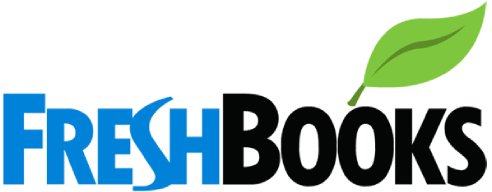As a small business owner, do you find it difficult to manage your finances? Do you find accounting tasks to be time-consuming and overwhelming? Freshbooks and QuickBooks are two of the most popular accounting software alternatives on the market. But which one do you believe is best for your company? We’ll evaluate the features, cost, and user experience of Freshbooks versus QuickBooks in this blog article to help you make an informed decision. With our thorough guide, you can say goodbye to financial worry and hello to efficient bookkeeping!

Introduction to Freshbooks Vs QuickBooks
If you’re like most business owners, you know that good accounting software is critical to keeping your business finances in order. The problem is that there are so many options on the market that it can be difficult to choose the right one. In this article, we’ll compare two of the most popular accounting software programs: FreshBooks vs QuickBooks.
You May Also Compare
Choose what is right for you! Compare FreshBooks with Xero to keep your business running!
View All FeaturesFreshbooks
Freshbooks is an easy-to-use cloud-based accounting software designed primarily for freelancers and small business owners. It is a simple yet powerful tool that offers an array of features that enable users to manage their finances efficiently.
QuickBooks
QuickBooks is a robust cloud-based accounting software solution for small and medium-sized enterprises. It provides a variety of functions to assist businesses in managing their money, invoicing, and costs, as well as more advanced capabilities such as inventory monitoring and payroll administration.
Features: Freshbooks vs QuickBooks

| FreshBooks | QuickBooks |
| Time Tracking: Freshbooks allows you to keep tabs on your time on particular assignments, bill clients for time spent, and generate comprehensive reports. | Invoicing: QuickBooks helps you to quickly create customised, professional-looking invoices. To assist you get paid faster, you can set up automated payment reminders. |
| Invoicing: With a few clicks, you can create customised, professional-looking invoices. In order to help you get paid faster, customers can set up automated payment reminders. | Estimates: QuickBooks allows you to create professional-looking estimates and proposals that can be emailed straight to clients. |
| Estimates: With Freshbooks, you can generate professional-looking proposals and estimates that can be uploaded straight to clients. | Costs: You can quickly track and categorise your costs, receipts, and bills in one location. |
| Expenses: You can quickly monitor and categorise your costs, receipts, and bills in one location. | Inventory: With QuickBooks, you can keep track of your inventory levels and provide thorough data on your stock levels, sales, and earnings. |
| Reports: Freshbooks provides a variety of reports, like as statements of earnings and losses, reports on expenses, and tax summaries. | Payroll administration options are available in QuickBooks, allowing you to manage your employees’ salaries, deductions, and taxes. |
| Payments: You can accept credit card payments straight through Freshbooks, as well as set up automatic payments for clients who return. |
Comparison: FreshBooks vs QuickBooks | ||
| User Interface: FreshBooks offers an intuitive user interface that concentrates on straightforwardness and simplicity of use. It is intended to be simple to use for those who are lacking in an accounting background. QuickBooks, on the opposite hand, has a wider feature set and a somewhat more challenging learning curve. | Integration: QuickBooks links with a broader range of business applications and services, such as online shopping platforms and customer relationship management (CRM) systems. FreshBooks offers connections as well, though with a more restricted variety. | Scalability: QuickBooks has a greater number of capabilities and features, making it appropriate for larger enterprises with extensive accounting requirements. While still powerful, FreshBooks is more appropriate for small enterprises, freelancers, and service-based employees. |
| Customer Support: FreshBooks has a reputation for its outstanding service to customers, which is available via email, live chat, and phone. QuickBooks provides customer service as well, however some users report experiencing delays in responding. | ||
Pros & Cons: FreshBooks vs QuickBooks
FreshBooks

| Pros | Cons |
| User-Friendly Interface: FreshBooks offers an easily understood and basic layout that is simple to navigate and use, ensuring that it’s accessible even to users with basic accounting knowledge. The platform has a simple user interface which enables clients to quickly adjust to its capabilities. | Limited Scalability: FreshBooks is a reliable accounting solution for small companies and freelancers, but it might not qualify as the perfect fit for larger organisations with advanced financial management requirements. When juxtaposed with enterprise-level accounting software, the platform’s functions and capabilities may be restricted. |
| Reporting and Insights: FreshBooks delivers a number of reports that provide significant insights into business success. Users can generate statements of profit and loss, tax summaries, expense reports, and other reports on finances that aid them in making financially sound choices. | Pricing Structure: While FreshBooks has a variety of pricing plans, the cost may be more than for other competing solutions, particularly for firms with a big number of clients or staff. Pricing levels may not be as adaptable for businesses with specific needs. |
| Invoicing Capabilities: FreshBooks has powerful invoicing features. Users may rapidly create professional-looking invoices, brand them, and send them to clients. Clients can pay invoices simply through the platform’s interface, which additionally permits online payment integration. | Limited Integration Options: FreshBooks provides a reasonable number of integrations with widely used platforms such as PayPal and Gusto. However, in contrast with different accounting platforms, the number of accessible integrations may be restricted. This can be a disadvantage for firms that rely significantly on tools provided by third parties. |
| Expense Tracking: Users may conveniently monitor and classify expenses with FreshBooks. Users can utilise their smartphone or tablet to take receipts, tie them to bills, and associate them with specific tasks or clients. This tool simplifies spending management while likewise guaranteeing appropriate keeping records. | Advanced Reporting: While FreshBooks possesses crucial reporting functions, it may not have nearly as many reporting potential as other accounting software options. Users with challenging requirements for reporting may find the analytical options restrictive. |
| Time Tracking: FreshBooks has an in-built recording of time operate which enables users to log time that is billable spent on projects or tasks. The time entries may be simply turned into invoices, which saves valuable time and reduces the likelihood of mistakes. | Lack of sophisticated Accounting capabilities: Because FreshBooks concentrates exclusively on essential accounting activities, it could be missing some sophisticated accounting capabilities found in higher-end software for accounting systems. FreshBooks may fall short in scenarios where companies require the accounting profession extensively, such as robust inventory management or multi currency support. |
| Project Management: FreshBooks provides basic project management tools, such as the ability to establish and manage projects, assign tasks to team members, and track project progress. This combination of project management and accounting tools improves productivity and collaboration. |
QuickBooks

| Pros | Cons |
| User-Friendly Interface: QuickBooks is noted for its intuitive and straightforward to use layout, which makes it accessible even to people without substantial understanding of accounting. It has a clean and organised interface that makes it possible for users to effortlessly move through numerous functions. | Steep Learning Curve: Although QuickBooks has an intuitive user interface, grasping all of its capabilities might be challenging for novices. The broad functionality and customization possibilities may take a little effort and time to entirely comprehend. |
| Scalability: QuickBooks has been designed for compatibility with enterprises of all sizes. QuickBooks offers a variety of editions and plans to match your individual needs, whether you are an independent worker, a small business owner, or a big enterprise. It permits users to increase or decrease capacity up and down as their business needs alter. | Customer Support: While QuickBooks provides customer service, the quality and response can vary. Some users have reported difficulty reaching support staff or receiving timely assistance, which has resulted in frustration during important occasions. |
| Comprehensive Accounting Features: QuickBooks delivers an extensive assortment of accounting capabilities, including cost tracking, invoicing, payroll administration, management of inventory, and reporting on finances. These abilities allow firms to oversee their financial processes in an efficient and thorough manner. | Cost: QuickBooks has several pricing levels, and some sophisticated features are only available in higher-priced programmes. QuickBooks may be prohibitively costly for small businesses or startups on limited funds, especially when additional fees for extensions and support are factored in. |
| Capabilities for Integration: QuickBooks connects with a wide range of third-party programmes, including payment gateways, customer relationship management programmes, and platforms for e-commerce. This interface improves process productivity by enabling sharing of information across systems. | Connectivity and Performance Issues: QuickBooks customers have reported problems with connectivity when accessing the accounting programme remotely or using cloud-based functionality in certain situations. Furthermore, as the software processes huge amounts of information, difficulties with performance can arise and result in processing slowdowns or delays. |
| Time-Saving Automation: Automation saves time by automating various time-consuming operations such as entering information, bank reconciliation, and report preparation. This automation not only reduces time but also eliminates the likelihood of mistakes, resulting in increased productivity in general. |
Price: FreshBooks Vs QuickBooks
FreshBooks
- Lite Plan: $17/month for up to 5 billable clients
- Plus Plan: $30/month for up to 50 billable clients
- Premium Plan: $55/month for up to 500 billable clients
- Select Plan: Custom pricing for businesses with over 500 billable clients
QuickBooks
- Simple Start: $30/month for basic bookkeeping needs
- Essentials: $55/month for additional features like bill management and time tracking
- Plus: $85/month for advanced features like inventory tracking and 1099 contractor management
Integration: FreshBooks vs QuickBooks
FreshBooks
- In comparison to QuickBooks, FreshBooks has a more constrained set of integrations. While it can communicate with prominent processing of payments programmes such as Stripe and PayPal, it may not have as many integration options as QuickBooks. FreshBooks does, however, offer an API that allows organisations to create specific integrations if necessary.
QuickBooks
- QuickBooks has become renowned for its broad integration possibilities. It interfaces with a wide range of third-party applications, including payment gateways, customer relationship management systems, platforms for e-commerce, and others. This permits organisations to effortlessly link their finance processes with other critical business functions.
Desktop and Mobile Platforms
FreshBooks
- FreshBooks is predominantly a cloud-based platform. Customers can access their accounts from any location with an internet connection. FreshBooks’ smartphone application has grown in prominence because it offers extensive functionality, letting customers manage their bank accounts while on the go.
QuickBooks
- QuickBooks delivers desktop and cloud-based versions, allowing customers to install software on their computers or access their accounts online. QuickBooks Desktop is a competent alternative that is preferred by businesses with extensive accounting needs or those who operate in industries which demand certain qualities.
Customer Support: FreshBooks vs QuickBooks
FreshBooks
- FreshBooks mostly delivers assistance to customers via email and phone. They do not provide immediate chat assistance, but they have a reputation for providing rapid and attentive customer service. FreshBooks also offers an extensive collection of support articles and video lessons that help clients in properly operating the software.
QuickBooks
- QuickBooks has an assortment of customer care methods, including phone, live chat, and email. They’re offering a large resource base, including guides, tutorials, and the frequently asked questions for the advantage of visitors. QuickBooks also offers an active user community forum where users can communicate, get assistance, and share what they’ve discovered.
Payment Type: FreshBooks vs QuickBooks
FreshBooks
- FreshBooks has the capacity to process payments. By connecting their FreshBooks account to PayPal, Stripe, or other suitable payment service providers, users can accept credit card payments. The invoicing mechanism in FreshBooks makes it simple to give payment links, permitting clients to pay online.
QuickBooks
- QuickBooks accepts a wide range of payment methods, including credit cards, bank transfers, checks, and internet-based payment gateways. QuickBooks Payments, the company’s built-in transaction processing service, allows businesses to accept credit card payments directly from within the software.
User Rating: FreshBooks Vs QuickBooks
FreshBooks
- Both FreshBooks and QuickBooks have great user ratings, however it’s important to understand that user preferences differ based on their unique requirements. FreshBooks is popular amongst freelancers, self-employed professionals, and small businesses due to its intuitive design and accessibility. FreshBooks has received accolades for its ease of use, billing features, and time monitoring facilities.
QuickBooks
- QuickBooks has made a name for itself as a dependable accounting software solution, and it is widely used by businesses of all kinds. It has a large user base, which contributes to a strong exchange of knowledge.
Conclusion
When comparing FreshBooks and QuickBooks, consider connectivity features, platform accessibility, customer service, payment alternatives, and user ratings. FreshBooks is known for its easy user interface and cloud-based platform, whereas QuickBooks is known for its extensive integration possibilities. Both software options have advantages and serve different business needs. It is critical to consider your specific requirements and preferences when deciding which software best fits your business objectives.