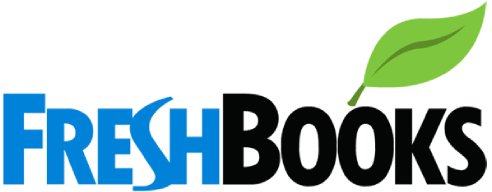Are you debating whether to use QuickBooks or Sage for your accounting needs? Choosing the correct software for your company might be difficult as a business owner. Each has its own distinctive characteristics and perks which distinguish it apart. We are going to contrast QuickBooks vs Sage in the following article to help you decide which one is superior in terms of features, costs, ease of use, and assistance. So buckle up as we explore the expanse of accounting software!

Introduction: QuickBooks Vs Sage
QuickBooks
QuickBooks is one of the financial management software employed by small enterprises. It is a simple, cloud-based software suited for organisations of all sizes. QuickBooks delivers an array of accounting and bookkeeping tools, such as billing, payroll, and tracking of inventory.
You May Also Compare
Choose what is right for you! Compare FreshBooks with QuickBooks to keep your business running!
View All FeaturesSage
Sage is another widely used software for small and medium-sized enterprises. Sage provides various kinds of capabilities, such as accounting, payroll, and invoicing. Sage is also a cloud-based software which permits organisations to access their financial information from any location.
Features: QuickBooks Vs Sage

| QuickBooks | Sage |
| Bookkeeping and accounting features | Complete business management software |
| Reconciliation of bank accounts | Payroll and human resource administration |
| Monitoring and overseeing expenses | CRM indicates customer relationship management |
| Help with tax preparation | Tools for accounting and financial management |
| Payment processing and invoicing | Solutions and modules tailored to certain industries |
| Financial analysis and reporting | Capabilities for analytics and reporting |
| Payroll administration | ERP is an acronym for enterprise resource planning |
| Third-party app and service integration | Management of workflows and automation |
| . | External system and application integration |
Comparison: QuickBooks vs Sage | ||
| User-Friendliness: QuickBooks has been praised for its simple interface and intuitive design, making it suited for people with little accounting knowing. Sage, on the other hand, provides a full range of capabilities that may necessitate a learning curve, particularly for customers with no prior accounting software knowledge. | Scalability: QuickBooks tends to be meant for small to medium-sized enterprises, although software comes in a variety of editions to meet the demands of developing businesses. Sage delivers scalable solutions to companies of all sizes, including tiny startups and large multinational corporations. | Reporting and Analytics: QuickBooks has sophisticated reporting capabilities that enable customers to generate financial reports while discovering insights into business performance. Sage, on the other hand, offers comprehensive reporting and analytics tools which permit customers to monitor important indicators of performance and make decisions based on data. |
| Industry-Specific Solutions: QuickBooks offers specific to an industry versions with special features for sectors including nonprofit, retail, construction, and professional services. Sage, on the other hand, provides industry-specific solutions for an extensive variety of industries, including medical care, manufacturing, construction, and more. | ||
Pros & Cons: QuickBooks Vs Sage
QuickBooks Pros & Cons

| Pros | Cons |
| User-Friendly Interface: QuickBooks is renowned for having an easy-to-use user interface and a clear layout. It is intended for people with minimal or no knowledge of accounting or expertise. The software gives a clean and graphically appealing visual interface that is simple to understand and employ. | Limited Scalability: While QuickBooks provides various versions to meet the requirements of varied organisations, it may have scalability constraints for larger enterprises with advanced accounting necessities. As their operations increase, some firms may outgrow QuickBooks, prompting a switch to more comprehensive accounting software. |
| Financial Reporting and Analysis: QuickBooks features a variety of reporting choices, including the ability to create extensive reports on finances such as balance sheets, statements of profit and loss, and statements of cash flows. These reports provide essential details into the business’s financial condition and assist to arrive at intelligent choices. | Advanced Reporting Features: While QuickBooks provides basic reporting capabilities, some users may find that advanced reporting tools are not present in some editions. Businesses with sophisticated reporting requirements or that want specialised reports may want to look into alternate reporting solutions or QuickBooks competitors. |
| Invoicing and Payment Processing: QuickBooks offers mighty billing capabilities, permitting users to create professional-looking invoices and smoothly submit them to clients. Customers can pay immediately through the invoices because the application interfaces with internet payment systems. The latter feature enhances cash flow and decreases the need for individual payment processing. | Pricing Structure: QuickBooks’ cost structure can be an obstacle for some organisations, particularly smaller ones that have limited funds. While the programme has several plans, the price could fluctuate depending on criteria such as the number of individuals using it and extra capabilities. Businesses should carefully assess the needs they have and weigh the long-term expenses of utilising QuickBooks. |
| Expense Tracking and Management: QuickBooks has capabilities for managing and monitoring company expenditures. Users are able to enter and categorise spending, attach receipts, and reconcile transactions with bank statements with convenience. This assists firms in monitoring budgets, keeping record of their expenditures, and generating reliable financial statements. | Customer Service: Certain customers have had varied feelings about QuickBooks’ customer service. Time to respond and help quality may vary, and organisations that rely largely on quick and effective communication with clients ought to assess their individual requirements before assessing the available support solutions. |
| Integration with Third-Party Apps: QuickBooks interfaces with a large variety of third-party software and services, enhancing its capabilities and allowing businesses to optimise their operations. Integration with well-known technologies such as customer relationship management systems, payment processors, and platforms for e-commerce improves efficiency as well as information synchronisation. |
Sage Pros & Cons

| Pros | Cons |
| Comprehensive Business Management Suite: Sage provides a comprehensive business management suite that includes multiple capabilities such as accounting, payroll, customer relationship management (CRM), human resources, and enterprise resource planning (ERP). Businesses can combine their processes on a single platform, increasing efficiency and data coherence. | Higher Pricing: Sage software is a bit more costly than some other accounting software solutions on the marketplace. While the number of functionality specific to the sector supplied could make up for the expense, it may be a hindrance for budget-constrained firms or startups with limited funding. |
| Capabilities for Integration: Sage prioritises integration with other systems and applications. This allows for smooth transfer of information between divisions and eliminates silos. Integration with third-party technologies such as e-commerce websites, customer relationship management, or inventory management systems improves effectiveness and offers an in-depth understanding of the business’s operations. | Learning Curve: For customers who are unfamiliar with accounting software or have limited technical experience, Sage’s vast range of features and functionalities may result in a learning curve. It may take time and resources to train personnel on how to utilise and navigate the system successfully. |
| Industry-Specific Solutions: Sage recognises that different industries have different demands, and they provide solutions that are specific to to satisfy those needs. Sage provides specialised features and integrations that correspond with the specific demands of each area, whether it is manufacturing, medical care, construction, retail, or professional services. | Limited Customization: While Sage provides specific to an industry solutions, the level of flexibility possible within each solution may be limited. Companies that have particular processes or needs may find it difficult to customise the programme in order to meet their specific requirements, resulting in possible drawbacks or workarounds. |
| Scalability: Sage solutions are created to serve organisations of all sizes, from small startups to huge multinational companies. Sage offers adaptability and capacity through many product versions and modules, permitting businesses to decide on the best alternatives in accordance with their present requirements and future expansion plans. | Complexity for Simple Needs: Sage’s broad feature set may be deemed excessive and daunting for organisations with very simple accounting and operational requirements. These companies may discover simpler and more cost-effective alternatives that better meet their goals without the added complications. |
| Automation and Workflow Management: Sage software places an extreme value on automation. Businesses can save time and reduce mistakes made manually by automating repetitive processes and workflows. Sage improves efficiency and empowers employees to focus on more tactical and worthwhile endeavours. | |
| Reporting and Analytics: Sage has strong reporting and analytics capabilities, allowing firms to develop informative reports and acquire a thorough picture of their financial and operational performance. These technologies aid in the tracking of key performance indicators (KPIs), the identification of trends, and the formulation of data-driven decisions to drive growth and profitability. |
Price: QuickBooks vs Sage
QuickBooks
- QuickBooks has numerous pricing choices to fit different business sizes and needs. Pricing frequently breaks down into tiers, with features and capabilities rising with each tier. Pricing could vary depending on the amount of users and any extensions. The Basic Start plan is $25 per month, the Essentials plan costs $40 per month, and the Plus plan costs $70 per month.
Sage
- Sage software usually costs on a subscription basis. The price varies depending on the product version, the amount of users, and the specific company requirements. They provide different cost options customised to various business sizes and sectors. The Pro plan is $578 per year, The Premium plan is $970 per year.
Integration: QuickBooks vs Sage
QuickBooks
- QuickBooks offers complete connection with an extensive number of third-party apps and services. By connecting with technologies such as payment processors, customer relationship management systems, platforms for e-commerce, and others, organisations can improve usability and automate processes.
Sage
- Sage also prioritises compatibility with external platforms and apps. Businesses can streamline operations, reduce data silos, and improve efficiency by integrating with technologies that involve CRM, inventory control systems, or management of projects software.
Desktop and Mobile Platforms: Sage vs QuickBooks
QuickBooks
- QuickBooks is available in both desktop and cloud-based editions. The desktop version is installed locally on a computer and provides extensive functionality as well as offline accessibility. QuickBooks Online, the cloud-based version, allows customers to safely retrieve their financial information from anywhere with a web connection and includes mobile applications for iOS and Android devices.
Sage
- Sage provides a variety of products, spanning desktop and cloud-based solutions. Sage desktop editions offer advanced functions with offline accessibility, whereas cloud-based products, such as Sage Business Cloud Accounting, allow for internet access and mobile capability via specialised mobile applications.
Customer Support: QuickBooks Vs Sage
QuickBooks
- QuickBooks offers support to customers via a variety of channels, including phone, chat, and community forums. Based on the chosen subscription package, they provide varying levels of help, with the highest levels obtaining priority assistance. The self-help concept tools such as online courses and training materials are additionally available.
Sage
- Sage provides assistance to customers via chat, phone, email, and a large knowledge base. They assist with technological concerns, product enquiries, and account administration. The amount of assistance provided may differ depending on the product edition and subscription package purchased.
Payment Type: Sage vs QuickBooks
QuickBooks
- QuickBooks accepts a variety of payment methods, such as credit cards, bank transfers, and online payment portals. It enables businesses to take payments directly via invoices, boosting cash flow and minimising human payment processing.
Sage
- Sage also accepts a variety of payment methods, allowing businesses to take bank transfers, credit card payments, and other internet transactions. Sage connects with third-party processors to make the handling of payments more secure and effective.
User Rating: QuickBooks Vs Sage
QuickBooks
- QuickBooks has a sizable population of users and typically excellent ratings. Users enjoy its wide functionality, simple interface, and dependable support for their needs. QuickBooks has a reputation for being simple and easy to use, especially for those with minimal accounting comprehension.
Sage
- Sage has a great reputation and is well-liked by its users. Its broad tool set, specific to industry solutions, and flexibility for customization are well received. Users appreciate Sage’s scaling, automation capabilities, as well as integration options.
Conclusion
QuickBooks and Sage are accounting software systems that are packed with features and appropriate for businesses of all sizes. QuickBooks’ user-friendly interface, numerous connectors, and billing capabilities set it apart. Sage provides a complete company administration suite, as well as industry-specific solutions and customisation choices. Businesses ought to consider their specific demands, preferences for payments, scalability requirements, pricing, user ratings, and specific to an industry function when deciding between QuickBooks vs Sage. To evaluate which solution best matches with the business’s criteria and goals, it is recommended to investigate demos, trial versions, and contact with the individual providers.