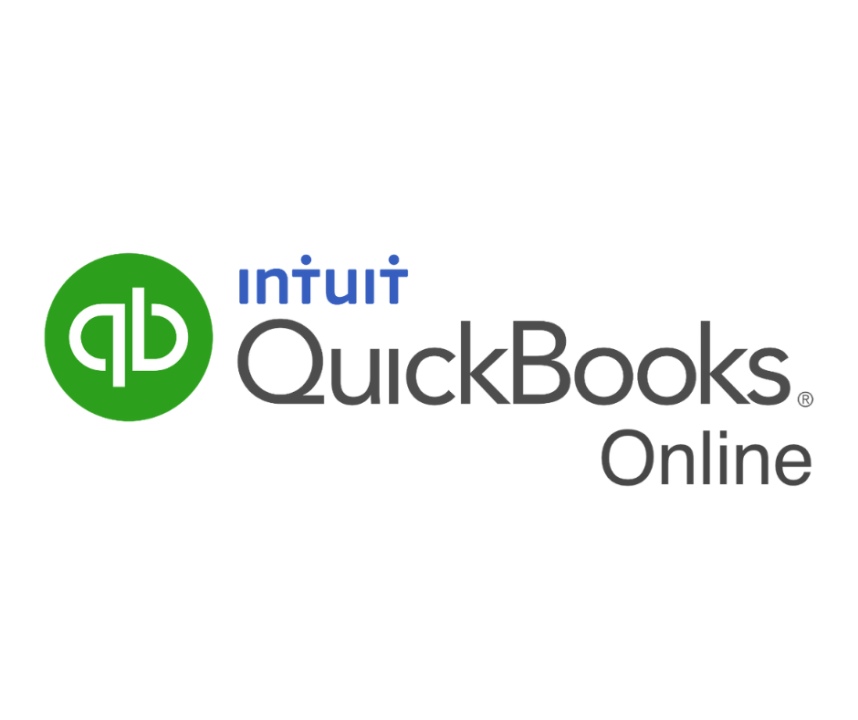While managing your finances can be challenging, owning a business doesn’t have to be. It’s crucial to choose the best software for accounting for you among the many options available. Today, we’re comparing QuickBooks and Wave, two of the most frequently utilized programs. Prepare yourself for a duel between accounting programs as we compare features, usability, cost, and more! This blog post will assist you in picking between both of these financial behemoths, whether you’re a small business owner or simply looking to streamline your own affairs.

Introduction to QuickBooks Vs Wave
QuickBooks
Intuit created the widely utilised accounting software QuickBooks. It has been around for quite some time and offers a variety of functions that can aid with managing your finances. QuickBooks has desktop and internet versions, and has become known for both its intuitive user interface and outstanding service to customers.
You May Also Compare
Choose what is right for you! Compare QuickBooks Online with QuickBooks Desktop to keep your business running!
View All FeaturesWave
On the other hand, Wave is a free accounting software made specifically for freelancers and small companies. You can view your financial standing from anywhere as long as you’re connected to an internet connection thanks to this cloud-based software. Receipt checking, invoicing, and reports on finances are just a few of the offerings that Wave offers, making it a wonderful choice for individuals on a tight financial schedule.
Features of QuickBooks Vs Wave

| QuickBooks | Wave |
| Trustworthy tools for accounting | Software for Free Accounting |
| Payments and Invoices | Tracking of invoices, payments, and expenses |
| Expense Monitoring | Expense Tracking |
| Payroll Administration | Financial Reporting |
| Financial Reporting | Bank Connections |
| Integrations | Payroll Services |
Comparison: QuickBooks versus Wave | ||
| Pricing Model: QuickBooks has a selection of subscription plans with different sets of features as well as cost tiers. The price is determined by the chosen plan and the required degree of capability. Since the core accounting software in Wave is free to download and install, it appeals to freelancers and small businesses with limited resources. However, certain tasks, including payroll assistance, could have a supplementary cost. | Target Audience: Because of its comprehensive feature set and adaptability, QuickBooks works well for organisations of all sizes, particularly medium to big enterprises. Wave is more suited to small firms, startups, and freelancers with relatively small accounting requirements, owing to its free accounting application. | Feature Set: QuickBooks has a more comprehensive and sophisticated set of features than Wave. It features extensive accounting tools, payroll management, and expanded accounting and reporting capabilities. Wave delivers a modest set of accounting tools, which renders it appropriate for basic financial operations and small organisations. |
Pros and Cons: QuickBooks Vs Wave
QuickBooks Pros & Cons

Pros | Cons |
| User-Friendly Interface: QuickBooks has acquired widespread acclaim for its ability to use layout and uncomplicated structure. It is intended for people with limited accounting experience or knowledge. The software has a simple yet appealing imagery interface that is simple to grasp and utilise. | Scalability for Larger Enterprises: QuickBooks is a fantastic solution for small and medium-sized enterprises, but it may be inadequate for larger companies with more complicated monetary requirements. Larger organisations with a greater scope of operations might find it difficult to meet their growing demands. |
| Bill Payment and Management: Quicken is capable of managing bill payments. Users can link their banking institutions and credit cards to the app, which tracks payment due dates and delivers notifications at scheduled times. Users may handle payments and review their payment history, helping them to avoid repercussions for late payments while staying concentrated. | Advanced Reporting Features: While QuickBooks provides fundamental reporting features, some customers may discover that advanced tools for reporting are missing in some editions. Businesses with significant reporting requirements or that require specific reports may want to investigate other reporting solutions or QuickBooks rivals. |
| Cloud-Based Accessibility: QuickBooks is primarily a cloud-based subscription service that makes it possible for clients to access real-time accounting data from any computer or smartphone with internet access. This adaptability can be particularly insightful for businesses with remote personnel or multiple locations. | Cost: QuickBooks comes in a variety of editions and price points, with more complex features usually running you more. The software’s pricing scheme may be prohibitively expensive for small businesses or freelancers on a tight budget. Extensions, integrations, or assistance might lead to costs that are extra, raising the entire cost. |
| Invoicing and Payment Processing: QuickBooks includes robust billing capabilities that allow users to rapidly generate and distribute professional-looking bills to clients. Because the program interfaces with internet payment platforms, customers can settle their bills quickly. The latter enhances the flow of funds while minimising the need for individual payment handling. | |
| Ongoing Updates and Excellent Customer Assistance: QuickBooks, as a widely used accounting tool, receives regular enhancements and upgrades from Intuit Inc. Furthermore, the company provides solid relations with clients to assist customers with any problems or questions that they might have. |
Wave Pros & Cons

Pros | Cons |
| Free Accounting Software: One of the most significant benefits of Wave is that its main accounting software remains entirely free to download and install. This makes it an ideal choice for small firms and freelancers on restricted funds searching for a low-cost accounting solution. | Limited Features: Wave offers a more limited range of functions when compared to other accounting software options such as QuickBooks. This may be a drawback for companies with more sophisticated accounting necessities or those seeking comprehensive financial analytics and reporting capabilities. |
| User-Friendly Interface: Wave has a reputation for its intuitive user interface. Its straightforward design renders it simple for individuals with no or limited expertise in accounting to find their way around and complete fundamental financial activities. | Payroll Costs: While the fundamental accounting software is free, Wave does charge a fee for payroll services. This might pose a disadvantage for companies which require processing of payroll because they must reimburse themselves for this additional price. |
| Invoicing and Payments: Wave allows users to generate professional invoices and deliver them to consumers. It also has tracking of payments services, permitting firms to keep check of their receivables. | Customer Support: Some consumers have voiced dissatisfaction about Wave’s customer service, citing poor response times and restricted assistance alternatives. This absence of strong communication with clients may be frustrating for firms dealing with pressing accounting concerns. |
| Expense Tracking: Wave users can track and classify expenses, thereby rendering it quicker for businesses to stay on top of what they spend and keep correct financial documentation. | Integrations: Although Wave does enable some third-party program integrations, its portfolio is relatively limited in contrast to other accounting software solutions. Companies that rely largely on specialized integrations might discover this constraining. |
| Financial Reporting: While not as comprehensive as some other accounting software solutions, Wave nonetheless delivers basic reports on finances to assist organisations examine their financial results, such as statements of profit and loss and balance sheets. | |
| Bank Connections: Wave can link to credit cards, bank accounts, and other financial institutions, enabling for easy and seamless transaction import. This function simplifies the process of reconciling finances and keeping correct accounting records. |
Price: QuickBooks Vs Wave
QuickBooks
- QuickBooks has a variety of subscription plans, each with its own set of features and cost. The cost varies depending on the plan picked and the degree of capability desired. While QuickBooks offers an extensive feature set, it is often more expensive, particularly for firms requiring more advanced capabilities and services such as handling their payroll. QuickBooks Online Basic Start: Fundamental features for small-scale businesses. Monthly rates begin at $30.
- QuickBooks Online Essentials adds extra tools like bill administration as well as time monitoring. Monthly rates begin at $55.
- QuickBooks Online Plus: Incredible features for expanding enterprises. Monthly rates begin at $85 USD.
Wave
- Wave’s fundamental software for accounting is available for free, making it an appealing solution for small businesses and freelancers with straightforward financial requirements and restricted funds. Certain functions, such as payroll assistance and processing payments, might nonetheless incur extra expenses.
- Wave Payroll: $40 per month
- Wave Advisors: $149 per month
Integration: QuickBooks Vs Wave
QuickBooks
- QuickBooks has a plethora of connectors, allowing businesses to personalise the program and combine it with other critical tools such as payment processors, systems for customer relationship management and stock control software.
- The platform’s robust integration options allow users to tailor QuickBooks to their individual business demands and processes.
Wave
- While Wave does enable some integrations, the selection becomes more limited than in QuickBooks. Businesses may have fewer possibilities for extending the capabilities of the application through integrations from third parties.
Desktop and Mobile Platforms
QuickBooks
QuickBooks is available in both desktop and cloud-based versions. Businesses with complex accounting requirements and vast sets of information may prefer the desktop edition, which has greater advanced capability. QuickBooks Online, which is the cloud-based version, gives users the ability to view their records from any location with a link to the internet. It works with a wide range of structures, including Macs, PCs, cellphones, and tablets.
Wave
There is no desktop version of Wave because it is totally cloud-based. Wave is accessible through your preferred browser, which allows you to browse the web on any gadget with internet access, encompassing desktop machines, personal computers, and handheld gadgets. Wave is a smartphone and tablet program designed to enable users to supervise their accounting operations while on the go.
Customer Support: QuickBooks Vs Wave
QuickBooks
QuickBooks offers customer service through a range of methods, including contact via email, live chat, and phone. It also contains a big library of knowledge and community forums to help users find solutions to common problems. According to their membership level, users may receive priority support as well as focused aid from specialists.
Wave
When compared to QuickBooks, Wave’s customer assistance choices tend to be limited. While email help is available, non-premium consumers may have lengthier response times. However, Wave’s website offers useful tools such as manuals and FAQs to help users with frequently occurring issues.
Payment Type: QuickBooks Vs Wave
QuickBooks
- QuickBooks is a paid software for accounting with a variety of subscription options with varying features and pricing tiers.
- Credit card payments and money transfers from banks are commonly acceptable means of payment for QuickBooks subscriptions.
Wave
- One of Wave’s most major benefits is that its main accounting software is completely free to use. As a result, it is a fascinating option for small firms and freelancers on limited resources. Wave additionally offers extra amenities like payroll and processing of payments, which may incur extra costs. Credit cards and bank transfers serve as acceptable payment methods for these kinds of services.
User Rating: QuickBooks Vs Wave
QuickBooks
- QuickBooks has a high user satisfaction rating because of its rich feature set, numerous integration options, and dependable client support. QuickBooks users like its ability to grow, and this enables it to serve companies of all sizes, from beginning entrepreneurs to big corporations.
Wave
- Wave also enjoys great customer feedback, especially regarding its free software for accounting, simplicity of use, and unlimited access to basic accounting capabilities.
- Wave works well for small enterprises and freelancers who require a straightforward and inexpensive accounting solution, according to users.
Conclusion
Accounting software such as QuickBooks and Wave are great resources for keeping track of your finances. QuickBooks and Wave both offer comprehensive yet simple applications for tracking spending, analyzing earnings and expenses, generating invoices, logging payments, keeping ledgers, and more. Whether you choose QuickBooks or Wave as your accounting solution, you’ll know that you’ve chosen the most suitable choice for your company.