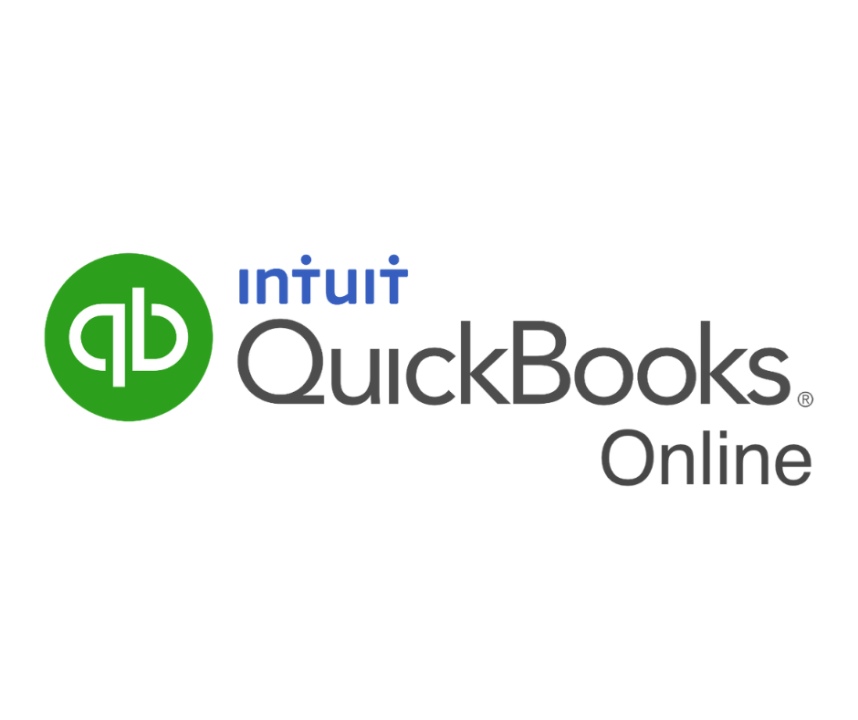Managing financial tasks as a business owner may be both scary and intimidating. QuickBooks, gladly, has made accounting considerably more accessible to entrepreneurs with its two prominent options, QuickBooks Plus and QuickBooks Essentials. However, with numerous advantages to select from, determining which is best for your organisation can be tricky. Not to worry! We’ve created an evaluation guide to assist you make a smart choice about which product is most suitable for your requirements! In this blog, we will discuss about QuickBooks Plus Vs Essentials: which is the best for software according your requirements.

QuickBooks Plus
QuickBooks Plus is Intuit’s complete software for accounting, designed to assist small and medium-sized businesses organise their financial affairs with greater efficiency. It has numerous functions and instruments for automating accounting procedures, tracking income and expenditures, managing stock, and offering financial reports. QuickBooks Plus is a cloud-based service that enables users to access their financial data at any time from any PC, phone, or tablet.
You May Also Compare
Choose what is right for you! Compare QuickBooks Online with QuickBooks Enterprise to keep your business running!
View All FeaturesFeatures:
- Time Tracking: QuickBooks Plus enables you to keep tabs on the duration of time you invest on different assignments or tasks, which makes it quicker to calculate precise hourly rates for clients. You may effortlessly allocate time to particular customers or jobs, create time records, and incorporate entries for time on invoices.
- Budgeting and forecasting: QuickBooks Plus enables you to build business budgets and then contrast them to real earnings and expenditures. The previously explained feature helps you in spending, recognising possibilities for growth, and deciding on rational fiscal choices. You can also analyse future revenues and expenditures by establishing estimates of costs based on current data.
- Automatic Data Backups and Security: QuickBooks Plus automatically backs up your data, assuring the safety and security of your financial information. It also includes current security mechanisms, such as encryption and multi-factor authentication, to secure your data from unwanted access.
- Inventory Management: This feature enables businesses to correctly analyse inventory levels and manage stock products. You may quickly add, update and monitor stock items, set up reorder points and receive alerts when stock levels fall below a given threshold. QuickBooks Plus also provides purchase order creation and analysis features.
- Different Users and Access Controls: QuickBooks Plus grants various degrees of permission to various users, including your accountant or members of your team. This feature facilitates collaboration and makes certain all individuals have the ability to access important accounting details while safeguarding confidential information.

| Pros | Cons |
| Time and Cost Savings: By automating several accounting tasks, QuickBooks Plus saves businesses time and reduces manual effort. Automatic invoicing, recurring transactions, and bank feeds all contribute to the optimisation of procedures and the reduction of the need for manual data entry. Furthermore, the software interfaces with banks and financial institutions, making transaction downloads and reconciliation simple. These time-saving features allow businesses to focus on core activities while improving overall efficiency. | Limited Customization: While QuickBooks Plus includes a number of capabilities, some organisations may find the level of customization available to be restricted. Adapting reports or invoices to specific branding or company needs may necessitate workarounds or further software integration. This constraint may be a disadvantage for firms that require a high level of personalization. |
| Effective Reporting and Analysis: QuickBooks Plus has an outstanding reporting and analysis ability that delivers important details about a business’s financial state. Users can produce already designed studies comprising statements of earnings and expenses, balance sheets, and forecasts for cash flows to find out more about their company’s cash position. In addition, QuickBooks Plus features report modification, permitting companies to concentrate on particular patterns or produce custom reports for clientele. These reports are useful for spotting patterns, opportunities, and expansion opportunities, as well as deciding on choices based on information. | Customer Support: Although QuickBooks delivers support for customers, certain customers have expressed problems with acquiring fast and adequate support. The level of customer service and quickness of response can differ, which can be problematic to shoppers who are having troubles or looking for support. |
| Collaboration and Accessibility: QuickBooks Plus permits a lot of individuals to collaborate, enabling team members, accounting professionals, and other stakeholders to work collaboratively. Users can be designated at various authorization levels, guaranteeing the safety and confidentiality of critical monetary information. QuickBooks Plus is also cloud-based, offering secure means of accessing financial data from any gadget, at any time, encompassing desktops, smartphones, and tablets. This accessibility promotes remote work, enhances efficiency, and enables seamless exchange of knowledge. | Limitations of the Mobile Application: QuickBooks Plus contains an application for smartphones for wherever they are accessed, but its ability to function has constraints in comparison to the desktop version. Certain complicated features or customization options may be unattainable on the app for smartphones, restricting certain operations or procedures for users that depend significantly on mobile devices. |
| Integration Capabilities: QuickBooks Plus link with an extensive palette of third-party programmes, comprising payroll software, payment processing services, customer relationship management programmes, and platforms for e-commerce. These interfaces boost efficiency by simplifying data synchronisation, reducing the need for repetitive entry of information, and enhancing operations across an array of corporate divisions. It provides a harmonious atmosphere by allowing firms to use their preferred tools while maintaining accurate accounting records. | |
| User-Friendly Interface: QuickBooks Plus is praised for its straightforward to use layout, which renders it simple to navigate and employ. The software has a basic design and appearance, permitting users with minimal knowledge of accounting to get acquainted with its functionalities right away. QuickBooks Plus additionally features a sophisticated help centre, tutorials, and support services to help users solve any questions or concerns that may emerge. |
QuickBooks Essentials
QuickBooks Essentials is a flexible software package for accounting constructed solely for small and growing companies by Intuit. It offers an extensive set of resources and functions that support users with overseeing their monetary affairs efficiently, documenting revenue and expenditures, generating bills, and generating reports for analysis. QuickBooks Essentials is cloud-based, allowing users the flexibility to examine their financial information from any smartphone, personal computer, or tablet, at any time.
Features:
- Data Security and Backups: QuickBooks Essentials emphasises security of data through the implementation of robust security measures for protecting users’ financial data. To protect information transmission and retention, the application employs encryption. Furthermore, periodic backups of information are performed on an ongoing basis, ensuring that the financial information of entities is safe and safeguarded from possible information loss.
- Multiple User Access and Permissions: QuickBooks Essentials offers numerous users and permissions, allowing businesses to grant access to team members or accountants. To control access to critical financial information, user permissions can be customised. This feature encourages collaboration and guarantees that only the correct people have access to the right data while protecting data security.
- Financial Reporting: QuickBooks Essentials incorporates an array of already constructed reports on finances which provide buyers with essential information into the financial well-being of their company. Cash flow statements, income and expenditure statements, balance sheets, and reports on sales are examples of these reports. Users may modify reports by adding or eliminating columns, selecting date categories, and implementing filters. The above role aids firms in monitoring their financial condition, recognising patterns, and taking data-driven decisions.
- Sales and Tax Tracking: QuickBooks Essentials allows buyers to precisely monitor sales and sales tax. Users are able to monitor sales by client or product and produce sales reports for analysing performance. The application additionally comes with features for monitoring and calculating sales tax, thereby making it simpler to guarantee that taxes are paid.
- Invoicing and Payment Processing: QuickBooks Essentials simplifies the process of creating and sending professional invoices to customers. Users can customise invoice templates, add company logos, and include payment terms. The software allows for convenient online payment options, enabling clients to pay invoices electronically, improving cash flow and reducing payment delays. Users can also track invoice status and send reminders for outstanding payments.

| Pros | Cons |
| Time-Saving Automation: QuickBooks Essentials automates a variety of accounting activities, saving organisations both time and money. Automatic transaction categorization, bank feeds for transaction imports, and periodic invoicing are all features that help to optimise procedures and decrease manual data entry. The software also offers automated bank reconciliation, which saves time and improves accuracy when matching transactions to bank statements. | Scalability Limitations: QuickBooks Essentials’ capabilities may be surpassed as entities grow and their accounting requirements become more intricate. Bigger companies that have multiple entities, sophisticated financial structures, or significant requirements for reporting might consider the programme inappropriate. In these instances, enterprises might have to switch to a higher-powered version of QuickBooks or seek into a substitute accounting software options that are better suited for their purposes. |
| Integration Capabilities: QuickBooks Essentials interfaces to multiple third-party initiatives, such as payment gateways, payroll providers, customer relationship management systems, and platforms for e-commerce. The resulting interface lowers the requirement for entering information by hand while also optimising operations across several systems. It enhances efficiency, eliminates mistakes, and offers enterprises a linked environment. | Data Ownership and Security: QuickBooks Essentials is a cloud-based solution, which implies that businesses keep their financial data on Intuit’s servers. While QuickBooks employs data security safeguards, some organisations may be concerned about storing sensitive financial information on third-party servers, especially if they are subject to stringent data privacy legislation or standards. |
| Collaboration and User Permissions: QuickBooks Essentials allows a number of users, letting teammates and accountants to communicate with one another. Personalising permissions for users permits you to regulate who has knowledge of confidential financial data. This feature encourages collaboration, enables interaction with outside parties, and guarantees the safety of data. | Customer Support: Certain customers expressed dissatisfaction about the standard and speed of response of QuickBooks’ support staff. Getting immediate and satisfactory assistance can sometimes not be assured, contingent upon the support package and the urgency of the issue at hand. When investigating QuickBooks Essentials, it is essential to evaluate the excellent technical assistance available as well as the dependability of client care. |
| User-Friendly Interface: QuickBooks Essentials has earned a reputation for its easy-to-use user interface, which has been designed to make financial-related chores smoother for those with less expertise in accounting. The program’s facile appearance and usability make it suitable for both entrepreneurs and non-accounting professionals. QuickBooks Essentials likewise offers valuable knowledge and technical assistance that can assist users establish themselves and deal with any issues that may occur. | |
| Cost-Effective Alternative: QuickBooks Essentials is a low-cost choice for small businesses and individuals. It delivers an extensive collection of accounting services at a lower cost than higher-tier editions. This makes it cost-effective for small businesses on a tight budget, while providing excellent value for money. |
Comparison of features: QuickBooks Plus Vs Essentials
When picking between QuickBooks Plus vs Essentials, one of the many essential factors to take into account is the functions that are supplied with each edition. Both editions (QuickBooks Plus Vs Essentials) have an assortment of vital functions that are going to help you in successfully handling the financial affairs of your business.
QuickBooks Plus has comprehensive inventory management capabilities, such as the ability to monitor stock across several locations, set points for reordering, and generate orders for purchase. It further offers project profitability tracking, so you can see how much money you make on each project. Custom user permissions can even be set up so that employees only have access to the places they require.
QuickBooks Essentials, on the opposite hand, is targeted at smaller businesses with less stringent accounting requirements. It has capabilities like automatic feeds from banks for simple recording of transactions as well as online invoicing with processing of payments. However, it neglects some of QuickBooks Plus’s greater complexity capabilities.
QuickBooks accommodates a limitless number of users and comes with smartphone and tablet applications to oversee your accounts on the road.
When determining which version is best for your company, consider which features are most crucial for your specific requirements.
How to decide which QuickBooks Plus Vs Essentials is right for you?
When determining which version of QuickBooks is ideal for the requirements of your business, there are certain factors to take into account. First, evaluate the size and level of complexity in the company you run. If you have a bigger company with additional accounting needs, QuickBooks Plus may be more suitable.
In contrast, if you have a small company or are not interested in every one of the functions that are featured with QuickBooks Plus, Essentials may be suffice. Next, assess what capabilities are crucial for your company’s success and confirm that they are incorporated in the QuickBooks edition you buy.
It’s also necessary that you figure out how much assistance and guidance you’ll require from QuickBooks. Essentials might prove plenty if you’ve become comfortable managing financial affairs on your own or possess an accountant who can assist you when requested.
On the flip side, if you need aid with bookkeeping or accounting activities, or if you want premium service from a company, subscribing to a higher tier, such as QuickBooks Plus, may be beneficial.
At last, evaluating the cost variations of each version against the features they offer will assist one decide which is suitable for them.
Conclusion
That’s it – an in-depth analysis of QuickBooks Plus vs Essentials designed to assist you find which is best for the business you run. Depending on the characteristics you call for, either option can be a fantastic option. QuickBooks Plus has higher-level capabilities and is more appropriate for larger businesses, whilst QuickBooks Essentials is better suited for those just starting out in the organisation or trying to save money. Finally, it all comes down to what you require, so conduct some study before electing on which software will work best for your specific activities.