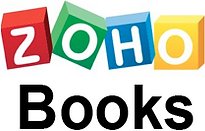This blog post will outline the differences between two prominent company software packages, Odoo and QuickBooks. Odoo is a free to download, integrated company software suite with numerous functions, whereas QuickBooks is a popular accounting and management of finances software geared mostly at small and medium-sized organisations. The following comparison examines the important features, benefits, and weaknesses of both Odoo vs QuickBooks to help businesses determine which software is best for them.

Introduction: Odoo vs QuickBooks
Odoo
Odoo, originally known as OpenERP, is a full-featured open-source ERP (Enterprise Resource Planning) solution with a suite of tightly coupled business applications. It was created in Belgium and first released in 2005. Odoo incorporates customer relationship management, stock management, marketing, manufacturing, accounting, human resources, and other modules. It is highly configurable, with the Odoo App Store housing thousands of third-party applications and plugins.
You May Also Compare
Choose what is right for you! Compare Zoho Books with QuickBooks to keep your business running!
View All FeaturesQuickBooks
QuickBooks is an Intuit Inc. product and one of the world’s bestselling accounting software solutions. It was first introduced in 1983 and has since evolved into a powerful accounting and finance tool for small and medium-sized organisations. QuickBooks includes bookkeeping, invoice generation, payroll administration, preparation of taxes, and reporting on finances tools.
Features: Odoo vs QuickBooks

| Odoo | QuickBooks |
| Customer relationship management, sales, management of inventory, manufacturing, accounting, management of projects, human resources, and other company operations are covered by an extensive array of modules. | It is widely recognised for its intuitive design, which renders it approachable to users with minimum expertise in accounting. |
| A substantial amount of modification is available for tailoring processes, forms, and reports to unique company needs. | Accounting and financial management elements encompass bookkeeping, invoicing, billing, expense monitoring, management of taxes, and reporting on finances. |
| The UI is simple to use, however the comprehensive capability might demand a bit of knowledge for novice users. | It makes sense for small and medium-sized firms, but it might not qualify as scalable for bigger companies with sophisticated accounting requirements. |
| Supports both on-premises and cloud-based deployment alternatives, permitting clients to decide on the best hosting strategy for their particular requirements. | Cloud-based subscriptions are primarily utilised to provide immediate access to information from any device with an internet connection. |
| Expandable, capable of supporting companies of all sizes, from small startups to large multinationals. |
Comparison: Odoo versus QuickBooks | ||
| Functionality: Odoo provides an extensive set of tightly coupled business apps that span a wide range of business operations. QuickBooks, on the opposite hand, is mostly associated with financial management and accounting. | Scalability: Odoo’s modular architecture makes it easier to expand as well as suitable for enterprises of all sizes. QuickBooks is a great option for small and medium-sized firms, but it might not be as scalable for bigger organisations with greater complexity requirements. | Ease of Use: QuickBooks is noted for its easy-to-use interface, which makes it accessible to users who do not have significant background in accounting. Odoo’s interface is likewise simple to operate, but its substantial capability could call for a bit of comprehension. |
| Customization: Odoo specialises at customization, permitting organisations to personalise the software to their exact demands. QuickBooks has various possibilities for customization, but they could vary from being as effective as those in Odoo. | Cost: Because Odoo is open-source, it can be an affordable choice, particularly for firms with in-house technical expertise. QuickBooks is a service that requires a subscription, and the price may rise as additional capabilities and users are added. | |
Pros & Cons: Odoo Vs QuickBooks
Odoo Pros & Cons

Pros | Cons |
| Comprehensive Suite of Integrated Applications: Odoo provides an extensive collection of integrated company applications that address many distinct aspects of a company’s processes. Customer relationship management, manufacturing, sales, management of stocks, management of projects, human resources, accounting, and other areas are covered. Having all of these features in one system improves smooth data flow and eliminates the need for multiple application solutions. | Initial Setup and Customization Complexity: Odoo implementation and customization according to particular business needs can be difficult, especially for businesses lacking technical skills. The initial setup may necessitate having the help of a third party, and substantial modifications may necessitate an adjustment period for users. |
| Scalability: Odoo is scalable and appropriate for businesses of all sizes, from small startups to major enterprises. Its modular architecture permits businesses to begin employing particular modules and gradually extend their application as their firm expands. Odoo is a long-term option for companies who want to expand and adapt over time owing to its capacity for growth. | Limited Out-of-the-Box Features: While Odoo provides an extensive suite of applications, certain specialised functionality that certain companies demand may not be available in the basic modules. This requires the creation or integration of custom modules, which may extend and increase the cost of the setting up process. |
| High Level of Customization: Odoo’s open-source design permits extensive customisation. Businesses can customise processes, forms, and analytics in accordance with their individual needs. Odoo’s adaptability across different industry practises is ensured by its capacity to adjust the system. | Support and Maintenance Costs: While the open-source community offers assistance, firms desiring more extensive assistance may need to invest in enterprise-level support. Depending on the size and complexity of the deployment, these support services may incur additional fees. |
| Flexible Deployment Options: Odoo’s flexible choices for deployment include on-premises and cloud-based implementation. Businesses can host Odoo on their own servers for better data administration, or they can use the Software-as-a-Service (SaaS) model, which is administered by Odoo, for easier access from any device with a connection to the internet. | |
| Open-Source Community and Marketplace: Odoo benefits from a huge community of developers and users who contribute to its continuous advancement because it is an open-source ERP. Furthermore, the Odoo App Store offers thousands of third-party apps and plugins, giving businesses a diverse set of add-ons to expand the capabilities of their system. |
QuickBooks Pros & Cons

Pros | Cons |
| User-Friendly Interface: QuickBooks is noted for its intuitive user interface, which makes it available to people with basic understanding of accounting as well as accounting professionals. Users can oversee their money more effectively because of the straightforward navigation and simple layout. | Limited Functionality: QuickBooks’ functionality is limited to accounting and financial management. While it performs vital activities such as cost monitoring, bookkeeping, invoice generation, and tax administration, it might come up short of the complete capability of an ERP system such as Odoo. |
| Quick Setup and Implementation: QuickBooks has a simple setup procedure that gets companies up and operating in no time. Its ease of configuration makes it an appealing option for businesses demanding instant management of finance solutions. | Scalability for Larger Enterprises: QuickBooks is an effective option for small and medium-sized organisations, but it may be inadequate for larger enterprises with more sophisticated financial needs. Bigger companies with more broad activities may find it difficult to manage their expanding needs. |
| Cloud-Based Accessibility: QuickBooks mainly runs on a cloud-based subscription model, allowing users to view their financial information in actual time from any gadget with internet access. This ability to adapt can be especially beneficial to companies with remote workers or multiple offices. | Limited Customization Options: While QuickBooks does provide certain customization options, they may not be as comprehensive as those provided by Odoo. Businesses that have unique processes and procedures may be limited by the system’s established opportunities. |
| Regular Updates and Strong Customer Support: QuickBooks, as a widely used accounting programme, receives periodic updates and improvements from Intuit Inc. Furthermore, the organisation delivers trustworthy customer service to assist individuals with any issues or inquiries they may have. |
Price: Odoo vs QuickBooks
Odoo
- Odoo has a customizable pricing scheme. Odoo’s community edition is free and has access to the core modules. Businesses searching for more advanced features and support can choose the Enterprise edition, which has a subscription-based pricing plan. The price is determined on the number of users and modules chosen. Odoo subscription pricing for monthly billing begins at $30USD/user/month for first-time purchases and $35USD/user/month for all subsequent users.
QuickBooks
- QuickBooks’ pricing approach is subscription-based. It provides several options geared to certain business needs, including Simple Start, Essentials, Plus, and Advanced. The price differs according to the plan picked and the total number of users.
- QuickBooks Online Basic Start: Fundamental features for small-scale businesses. Monthly rates begin at $30.
- QuickBooks Online Essentials adds extra tools like bill administration as well as time monitoring. Monthly rates begin at $55.
- QuickBooks Online Plus: Incredible features for expanding enterprises. Monthly rates begin at $85 USD.
Integration: Odoo vs QuickBooks
Odoo
- Odoo boasts a wide range of integrations and supports seamless connections with third-party applications. It has an extensive library of modules and connectors that allow integration with popular services, including payment gateways, e-commerce platforms, and CRM tools.
QuickBooks
- QuickBooks also supports integrations with various third-party applications, enabling businesses to connect their accounting data with other business systems. It offers integrations with payment processors, e-commerce platforms, payroll services, and more.
Desktop and Mobile Platforms: Odoo Vs QuickBooks
Odoo
Odoo is accessible via web browsers and is compatible with both desktop and mobile platforms. Users with smartphones and tablets with internet access can access their data and carry out assignments on the fly.
QuickBooks
QuickBooks is essentially a cloud-based subscription model, which implies it can be accessed via internet browsers on PCs and mobile devices. QuickBooks also has mobile apps for iOS and Android smartphones that make it possible for users to oversee their accounts while on the go.
Customer Support: Odoo vs QuickBooks
Odoo
- Odoo enables assistance to customers via a variety of channels, including email, community forums, and documentation. Further assistance packages can be purchased by enterprises having Enterprise versions.
QuickBooks
- For users on a subscription basis, QuickBooks provides phone and chat help. Customers can also get assistance from an information base and discussion boards.
Payment Types: Odoo vs QuickBooks
Odoo
- Odoo allows businesses to process payments through various payment gateways and processors, providing flexibility in handling transactions.
QuickBooks
- QuickBooks integrates with multiple payment processors, enabling businesses to receive payments through credit cards, bank transfers, and other payment methods.
User Rating: Odoo vs QuickBooks
Odoo
- Odoo user ratings are distinct but it is typically praised for its broad functionality and possibilities for customization. While certain consumers value the open-source nature and active community, others might discover the first-time setup and customization hard.
QuickBooks
- QuickBooks has a vast audience of users and is consistently praised for its user-friendly layout and accessibility. Users like its accounting capabilities and ease of use, however others are concerned about its capacity to grow for larger businesses.
Conclusion
To summarise, Odoo QuickBooks are sophisticated software systems that cater to various company requirements. Odoo excels as a full-featured ERP system, with a diverse set of individualization options, preinstalled applications, and scalability. QuickBooks, on the other hand, stands out as a simple to operate financial and accounting software aimed particularly for small and medium-sized organisations.
The decision between Odoo QuickBooks is determined by the company’s specific needs, size, budget, and objectives for the future. Businesses who want to handle multiple facets of their operations effectively and have the resources to invest in customization may find Odoo to be better suited. Businesses looking for a clear, accounting-focused solution with an easy to use layout, on the opposite hand, may consider QuickBooks. Evaluating features, connectivity capabilities, pricing, support for customers, payment choices, and user ratings will help businesses make a well-informed choice that meets their particular requirements and tastes.