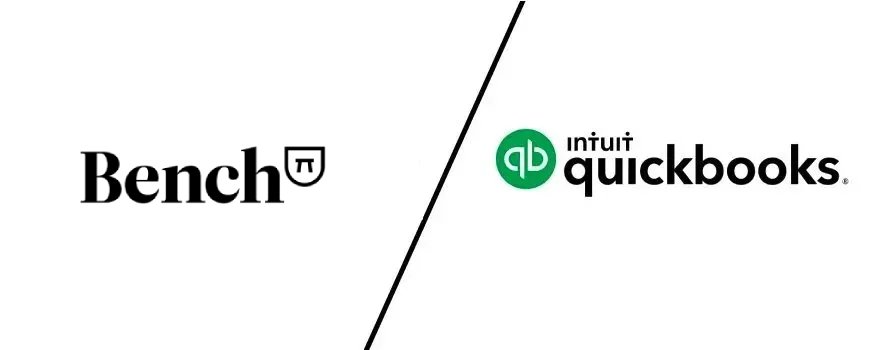
A good business accounting application will efficiently smooth all kinds of financial activities. There are a number of such software available, for example: Bench and QuickBooks. It is quite perplexing to choose the right one. Here, you will get a comprehensive comparison of Bench vs QuickBooks. This comparison will give you an in-depth knowledge about the pricing, features, etc. Thus, this detailed comparison will give you a better idea of what suited the best for your business.
Intro: Bench vs QuickBooks
Bench
Bench is basically a digital bookkeeping service. The service includes a professional service and a proprietary service. Bench software can be a real threat to the traditional products like QuickBooks as it offers to its clients a combination of human bookkeepers and intuitive software. Their primary mission is to offer financial vision and peace to every small to medium business owner under a unified platform.
You May Also Compare
Choose what is right for you! Compare Drake Accounting with QuickBooks to keep your business running!
View All FeaturesQuickBooks
QuickBooks is a standalone software related to accounting. QuickBooks Live is the companion wing that offers bookkeeping service. However, the software is actually associated with tracking business and expenses. It also organizes all business financial transactions, totally reducing the chance of manual entry.
Bench Vs QuickBooks: Features
Bench serves both the purpose of bookkeeping and accounting. On the other hand, with QuickBooks the scenario is a bit different. It allows you to give all tools needed for bookkeeping accounting. Moreover, if you are not a subscriber of QuickBooks Live, you will not be able to access their bookkeeping service. Thus, the subscription you opt determines with the features you are allowed to access.

| Bench | QuickBooks |
| A professional bookkeeper receives the access of organizing your account and shows how the Bench functions. | Once connected, it automatically imports and other financial transactions. |
| The monthly bookkeeping service is the one in which the bookkeeper imports the business transactions. Besides, it also organizes and reconciles them. | Sorting the transactions and putting them into tax categories. |
| Capable of connecting accounts such as loans, credit cards, merchant processors and bank accounts. | Upload tin digital receipts and match them to each expense. |
| Routine monitoring of financial status of the business and reporting them. It includes a balance sheet, income statement, etc. | You also have the provision of customizing the invoice, automatically evaluating invoice taxes, sending invoices (customized ones) and sending payment reminders. |
| Giving tax support for filing both state and federal tax. | Create estimates, allow mobile signatures, convert the estimates to the invoices and track the status of estimates. |
| Updating the books and keeping pace with the bookkeeping service. | Your accountant can access the account or you can share the documents with them by sharing. |
| Real-time tracking of the cash flow with Bench Pulse dashboard. | With the help of QuickBooks mobile app you can track the mileage and categorize it. |
| Accessing Bench and uploading statements. | Creating customized reports or running general reports related to profit and loss statements, etc. |
| Whenever you face any difficulty, you can contact your bookkeeper so as to experience one-to-one service. | Tracking the cash flow and reporting the same via dashboard. |
| The platform allows its users to see the book status. | Managing the 1099 payments of the contractor. |
| Granting the access of your account to an expert business accountant. | QuickBooks app is available for android or IOS platform so that the user can access all the necessities on-the-go. |
Comparison: Bench versus QuickBooks | ||
| Exclusive Feature: Designed for small business owners for offering bookkeeping services and tax advice. On the other hand, QuickBooks users are given the privilege of setup of account, assistance and continuing account reconciliation. | Tracking of A/R (Accounts Receivable) and A/P (Accounts Payable): It is available in Bench but comes with an extra charge. This feature is not available in QuickBooks. | Plans and Pricing: It starts from $299 per month onwards. The basic plan of QuickBooks begins from $200 per month. However, if you upgrade to QuickBooks Online you have to pay an additional fee of $30. |
Bench Vs QuickBooks: Pros & Cons
Both the software has its own individual pros and cons. However, it is you who will decide what feature is beneficial for your business. Besides, whether you are trying to outsource your business.
Bench: Pros and Cons

Pros | Cons |
| It is an ideal solution for outsourcing your entire business bookkeeping. The bookkeepers are reliable enough for the entire bookkeeping process as well as other financial processes including tax preparation. | You can face lack of integrations. |
| The software is user-friendly, highly accessible and easily accessible. No matter what your location is, it allows you to access the financial data or keep in touch with the bookkeeping team. | There is no DIY or customization option for the user. |
| When using Bench, you have to pay for a comprehensive package. Unlike many other software, you do not have to pay different charges like separate payment for the software and other payment for using their monthly services. Their package pricing may initially appear higher but it offers freebies like a business bank account free. | It is impossible to access the software without the assistance of any bookkeeper. |
QuickBooks: Pros and Cons

Pros | Cons |
| QuickBooks gives you the provision of handling more numbers of accounting tasks in one place. In fact, with just a subscription to the simple plan, you can access invoice payments to mileage tracking. Thus, it allows you to streamline finances beyond the conventional finance tracking. | Improper invoice design tools. |
| With various different plan subscriptions, you can keep pace with highly scalable offers. As you upgrade, you can witness their advanced features like inventory tracking, bill paying, etc. | Number of users is capped. |
| The hundred third-party tools that are available are for integrating with options that are not available in QuickBooks subscription plan. | Instability |
| QuickBooks is the best choice for the business owners if you want to manage your own bookkeeping. | Lack of business specific features and industry. |
Bench Vs QuickBooks: Integration
Bench
It has the ability to connect with financial accounts. However, it does not integrate with third-party platforms.
QuickBooks
It offers hundreds of different integrations including third-party tools and Intuit products.
Bench Vs QuickBooks: Pricing
Both the software call for subscription. Bench allows you to choose a plan on a monthly subscription basis besides annual subscription. On the other hand, in QuickBooks, you can subscribe from among the four different plans with an additional fee for QuickBooks Live.
Price & Plans of Bench
- Core Plan: $ 299 annually and $ 249 monthly.
- Real-time accounting
- Free business bank account
- Running payroll
- Connecting selected payment processors
- Pro Plan: $ 599 annually and $ 499 monthly.
- Specialized accounting
- Linking bank accounts and cards
- Connecting with significant payroll platforms
- Connecting with major payment processors
- Flex Plan: $ 399 annually and $ 349 monthly.
- Specialized accounting
- One free add-on with customized accounting.
- Connecting with significant payroll platforms
- Connecting with major payment processors
Price & Plans of QuickBooks
QuickBooks does not offer any discount in their plans no matter what the tenure of subscription is. It has four plans, they are:
- Simple- $ 25/ month
- Plus- $ 80/ month
- Essentials- $ 50/month
- Advanced- $ 180/ month
There are other additional charges if you want to add other services like QuickBooks Live.
Bench Vs QuickBooks: Mobile/Desktop Applications
- Bench is only available for the iOS users
- QuickBooks application is available for both android and iOS users.
Bench Vs QuickBooks: Customer Support
- With Bench you can contact your bookkeeping team by a calling appointment or in-app message. You will be notified with answers within one business day.
- If you are an advanced subscriber, you can avail priority support. Else, customer support can be accessed via live chat or phone.
Bench Vs QuickBooks: User Rating
- Bench has garnered excellent feedback from its users as you can focus on business besides managing the financial task smoothly.
- QuickBooks has created a reputation for its integrated accounting features, longevity and user-friendly features. It simplifies complex accounting.
Conclusion
Both the platforms are incredible in terms of their performances. However, the choice between the two totally depends on any business needs. Thus, before choosing either of the one, review your business needs. Nevertheless, do not forget to check the feedback for better choices.

