Businesses require trustworthy processing of payments and accounting solutions to efficiently optimize their operations in today’s fast broadening digital world. Two widely recognized solutions that address various facets of managing your finances are Stripe and QuickBooks. In order to assist businesses choose the platform that best suits their needs, this document compares Stripe vs QuickBooks comprehensively, outlining the features they offer, advantages, and weaknesses.
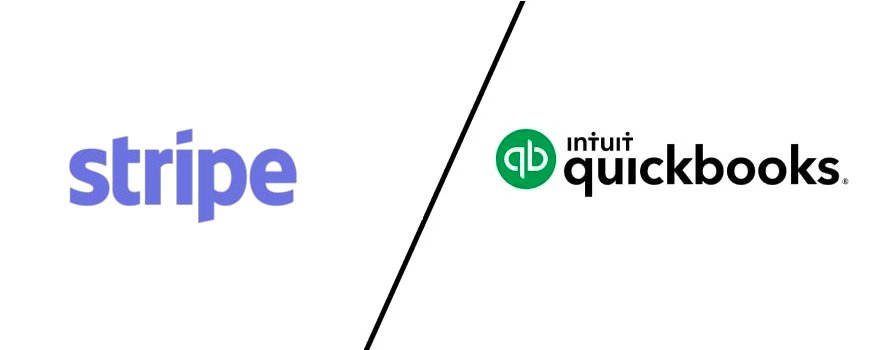
Introduction: Stripe Vs QuickBooks
Stripe
Stripe, the premier platform for electronic payment processing, enables businesses to receive and manage payments in a secure and efficient manner. Stripe, a company launched in 2010, provides a variety of payment methods including credit card, ACH, debit card, and digital wallet transactions. It serves to businesses of all sizes because to its straightforward user interface, easy integration capabilities, and strong security features. Stripe’s API-driven design allows developers to tailor the platform’s functionality to meet specific enterprise needs.
You May Also Compare
Choose what is right for you! Compare Odoo with QuickBooks to keep your business running!
View All FeaturesQuickBooks
QuickBooks, developed by Intuit, is one of the most well-known accounting software systems on the market. It was initially created in 1992 and provides comprehensive accounting and payroll solutions to organizations of all sizes. Billing, cost tracking, tax administration, payroll management, and financial reporting are just a few of the tasks made easier by QuickBooks. QuickBooks has gained an excellent track record for leading businesses on their entrepreneurial adventures because to its scalable experience for users and intuitive interface.
Features: Stripe Vs QuickBooks

| Stripe | QuickBooks |
| Payment Processing | Bookkeeping and Accounting |
| Developer-Friendly | Permissions for Users |
| Subscription Management | Payroll Administration |
| Fraud Avoidance | Financial Reporting |
| Support for Advanced Security International | Integration |
| Mobile Application |
Comparison: Stripe versus QuickBooks | ||
| Subscription Management: Stripe offers effective instruments to oversee recurring payments and services that are subscription-based, making it suitable for software as a service (SaaS) companies and membership platforms. QuickBooks may provide subscription administration, but it may lack the feature set of Stripe’s capabilities, resulting in it being more appropriate for firms with simpler subscription-based business models. | Payment Processing: Stripe thrives at enabling an extensive selection of methods of payment, which renders it excellent for organizations with an international client base. QuickBooks generally focuses on traditional methods of payment, making it a popular choice for firms that mainly cater to customers in their area. | Developer-Friendly: Stripe’s APIs and developer tools enable organizations with expertise in technology to design customised payment solutions. QuickBooks is more simple to operate, but it might not provide the same degree of customization for organizations with unique needs for development. |
| Global Reach: Stripe’s support for many different currencies and international payment methods encourages businesses to expand their operations abroad. QuickBooks may have limited international support, making it more suitable for enterprises that operate predominantly within only one nation. | ||
Pros and Cons: Stripe Vs QuickBooks
Stripe Pros & Cons

Pros | Cons |
| Versatile Payment Options: Stripe allows a multitude of payment methods, including credit cards, debit cards, digital wallets (Apple Pay, Google Pay), ACH transfers, and several local ways of payment. This adaptability enables firms to offer a diverse spectrum of clients, increasing overall service satisfaction. | Transaction Fees: While Stripe’s pricing is easy to understand organizations ought to think about transaction expenses, which can be significant for big volumes of transactions. Profitability might suffer when a company runs with a small margin of profit. |
| Global Reach: Stripe supports a wide range of currencies and languages, making it an excellent alternative for organizations with a global presence. This worldwide reach enables businesses to expand their business activities and serve customers all over the world. | Learning Curve: While Stripe is designed for developers, firms without technical expertise may encounter a significant learning curve when seeking to integrate this program into their systems. In certain cases, a developer or technological aid may be required. |
| Developer-Friendly: Stripe has become known for its developer-friendly API-driven interface. Developers can easily integrate and adjust payment systems to match their own business demands. This versatility enables businesses to provide a smooth payment experience to their customers. | Limited Accounting Features: Stripe’s accounting operations are limited, and businesses may need to employ different accounting programs to perform additional financial tasks such as billing, spending tracking, and financial reporting. |
| Subscription Management: Stripe provides powerful tools for managing recurring billing and subscription-based services. Businesses may easily set up and monitor subscriptions, allowing for straightforward and convenient billing processes. | Chargebacks and Disputes: Stripe, like every payment gateway, is prone to refunds and disputes, which can cause management issues for organizations. Dealing with these issues may require an important quantity of time and money. |
| Transparent Pricing: Stripe provides pricing that is both readily apparent and competitive. Businesses can choose from a range of pricing choices, ensuring that they only pay for the features they need. There are no setup or ongoing costs, which contributes to the low pricing. | |
| Strong Security Measures: Stripe prioritizes security. It is PCI-compliant and follows the finest security protocols to protect sensitive client data and decrease the possibility of illegal transactions. |
QuickBooks Pros & Cons

Pros | Cons |
| Comprehensive Accounting Tools: QuickBooks offers an extensive list of accounting features, including as expense tracking, billing, bank reconciliation, reporting on finances, and tax management. Its one-stop platform automates the administration of finances and enables companies to tackle challenging accounting duties quickly. | Additional Costs for Advanced Features: While QuickBooks offers a variety of capabilities throughout its many pricing tiers, some complex features might require a fee. Businesses must thoroughly examine their specific needs to guarantee that the strategy they have chosen satisfies all of them. |
| User-Friendly Interface: QuickBooks is known for its user-friendly interface, which makes it accessible to non-accounting professionals. The software is intended to be simple, allowing users to browse through and complete tasks without significant explanation. | Complexity for Beginners: QuickBooks might be frightening for newbies or those with insufficient accounting knowledge, despite its easy to use style. Proper training or help from accounting professionals may be required for optimal program use. |
| Scalability: QuickBooks is scalable, allowing it to accommodate businesses of different kinds and stages of development. QuickBooks can handle all of your accounting requirements whether you are a sole proprietor, a small business, or a growing enterprise. | Limited Customization: QuickBooks provides an endless number of possibilities, but firms with unique or complicated accounting procedures may find alternatives to customization limited. Substantial customization may need the usage of outside programs or add-ons. |
| Mobile App: QuickBooks is an application for smartphones which enables users to keep track of their financial tasks while on the road. This function is extremely useful for proprietors of businesses who need to view financial data and complete accounting tasks from their cellphones or tablets. | Data Security: As with any cloud-based software, concerns about data safety and confidentiality may arise. Although QuickBooks has security safeguards, companies ought to make additional efforts to safeguard their financial information. |
| Integration Capabilities: QuickBooks seamlessly integrates with a wide range of third-party programs, including processors of payments, customer relationship management (CRM), and inventory control software. This connection boosts company-wide productivity by enhancing communication of information across diverse systems. |
Integration: Stripe Vs QuickBooks
Stripe
- Integrates seamlessly with a wide range of online marketplaces, accounting software, and third-party apps, increasing overall efficiency. Provides a large number of prepared for use integrations, reducing the need for lengthy development.
QuickBooks
- Integrates with a wide range of business tools, banking services, and payment processors, increasing communication of data and workflow automation.
- QuickBooks interfaces cover a wide range of company requirements, from customer relationship management to inventory management applications.
Price: Stripe Vs QuickBooks
Stripe
- Stripe’s pricing is transactional, with a percentage fee payable on each successful transaction and additional fees for some services and international transactions. Offers a number of choices to fulfill the needs of businesses of various sizes and scales, as well as pricing flexibility. Online sales cost businesses 2.9% plus 30 cents per transaction. There is an additional 1% fee for international and currency conversion transactions.
QuickBooks
- QuickBooks offers tiered pricing based on the size of the business and the capabilities requested. Subscription costs may be levied on a monthly or annual basis, with additional payments required for payroll administration and additional features. QuickBooks Online Basic Start: Fundamental features for small-scale businesses. Monthly rates begin at $30.
- QuickBooks Online Essentials adds extra tools like bill administration as well as time monitoring. Monthly rates begin at $55.
- QuickBooks Online Plus: Incredible features for expanding enterprises. Monthly rates begin at $85 USD.
Desktop and Mobile Platforms
Stripe
Stripe is available on both desktop and mobile platforms, enabling businesses to manage financial transactions and payments from any place. Its smartphone app provides easy access while on the go, making it excellent for organizations that require mobility.
QuickBooks
Similarly, QuickBooks allows desktop and mobile access for users to perform accounting tasks while away from the office. Users can use the app for mobile devices to keep updated and manage their finances from their cellphones or tablets.
Customer Support: Stripe Vs QuickBooks
Stripe
Stripe offers rapid customer assistance via a range of channels, including electronic mail, discussion boards, a comprehensive knowledge base, and live chat. This ensures that companies receive timely assistance and that any problems are effectively remedied.
QuickBooks
QuickBooks additionally gives extensive assistance to customers, such as phone support, email support, and community forums. When customers encounter problems, the platform ensures that they obtain immediate assistance.
Payment Type: Stripe Vs QuickBooks
Stripe
Stripe allows a variety of payment methods, permitting businesses to adapt to a broad spectrum of client preferences and global payment methods. As a result, it is remarkably adaptable to a wide range of business demands.
QuickBooks
While QuickBooks concentrates on traditional payment methods like credit cards and bank transfers, it may not provide the same level of flexibility in integrating newer electronic payment options as Stripe.
User Rating: Stripe Vs QuickBooks
Stripe
Stripe has garnered positive user comments for its simple UI, straightforward integration features, and superb support for customers. Companies love its developer-friendly environment, which allows them to create custom methods of payment.
QuickBooks
QuickBooks has earned a reputation for its comprehensive accounting features, ease of use, and longevity. Users enjoy the ability to simplify complex accounting procedures while also giving accurate financial information.
Conclusion
Stripe and QuickBooks are both powerful programs that excel in payment processing and accounting. The choice between the two is mostly influenced by your company’s particular needs, global reach, technical capabilities, and preferred payment methods. Stripe is an excellent alternative for enterprises seeking flexible payment solutions and global expansion, but QuickBooks is an excellent choice for those who want advanced accounting and financial management capabilities, particularly for local operations. Before making your decision, critically assess your organization’s requirements and feedback from others to ensure that the platform you’ve chosen precisely suits the demands and goals of the firm for which you work.

